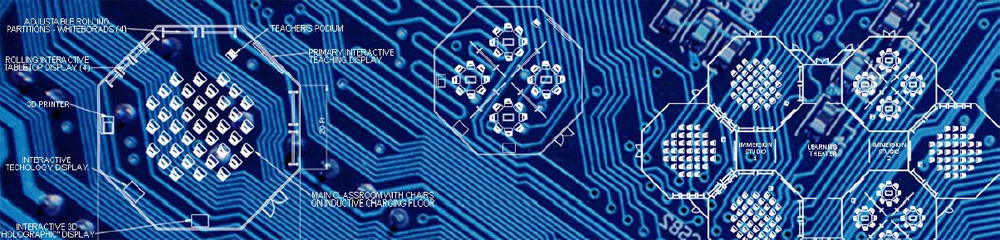Client: City of Los Angeles / LAUSD
RETHINKING AND REDESIGNING THE CLASSROOM TO ACCOMMODATE AND INTEGRATE TECHNOLOGY
Major components – Hardware, software, connectivity
1. Teaching Display
The teaching display replaces the traditional “blackboard”. The display is a 10′ wide touch-sensitive surface so that teachers and students can write and draw on it. Contextual images can be imported and manipulated. The use of curriculum software, graphics and instructional videos reinforce written text to help explain concepts. All content is saved and accessible to students for future reference and study. With authorization from the teacher, students can access this display while seated at their own stations via their tablets to:
- Place a local presentation from their tablet on the big screen
- Manipulate images/videos/drawings/documents remotely, explaining or querying using cursors, highlights or even doodles.
- Retrieve images/videos/drawings/documents and save on their local tablets.
2. Student Portal
Each student has a personal device (tablet or iPad) which is linked to the teaching display and will interact with it. These devices also serve as student portals for disseminating general or individual notifications. These devices dock on the students work station and have the adjustment flexibility for optimum angles and heights to meet the individual student’s requirements. The docking can provide access to ergonomically designed keyboards and other manipulating interfaces if required as well as provide battery charging. (See “Power floor”.)
3. Teacher’s Personal Device
The teacher’s device (laptop, tablet or iPad) is connected to both the Teacher’s display and the student’s device so that the teacher can monitor student activities and progress, advise, correct, coach and assist according to need.
4. Tabletop Displays
46″ tabletop displays with interactive screens for groups of six to eight allow for a more informal setting. Uses include learning/educational games and videos. By importing and displaying elements from the teaching display, students can easily refer to class material and so conduct relevant research, further study and review. Again, teachers can monitor the progress of each group using their personal devices.
5. Connectivity
All the displays including; Teaching Display, Student Display, Teacher’s Personal Device & the Interactive tabletop displays are connected wirelessly with each other and the class/school network. The Student & the Teachers Displays are equipped with various software portals that allow customized information flow amongst various users; Teacher, Student, Parent and School Administrator.
6. Furniture
To gain optimum use of the redesigned classroom, student seating will be easily movable into various configurations – combined class or groups with a focal point on different screens or whiteboards. Rolling whiteboards functioning as screens will facilitate the division of space for separate group activities. Similarly, a mobile teacher’s podium is envisaged for full mobility.
7. Power floor
Since the student/teacher furniture is re-configurable & mobile, there is a special need for wireless charging “outlets”. This is achieved by using wireless inductive power charging technologies. Charging coils, switches, displays & sensors are embedded, corresponding to various seating arrangements, in the floor. As the special chair or podium approaches the charging area, the embedded sensor energizes the charging coil and starts the battery charge. Displays light up the floor indicating correct charging positions. Indicators on the furniture verify the battery charging status.
8. Teacher Capacity
All teachers will have to become very comfortable with new educational technology. The primary responsibility for this lies with the vendors who have much to gain by successful installation and integration of their products and training on the best use of it and who are motivated to ensure a positive experience for teachers and students. Typically, these manufactures have training staff dedicated to these projects and have developed instruction programs and seminars for this purpose.
NOTES ON CONCEPT DESIGN SKETCHES
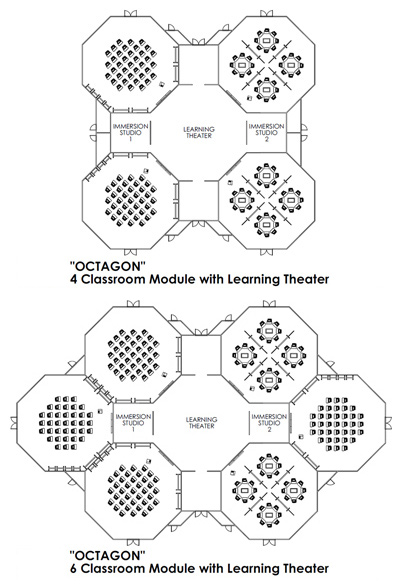 The “Octagon” is designed for interchangeable use as a Classroom, “Learning Theater” or Group Activity Room suitable for all grades.
The “Octagon” is designed for interchangeable use as a Classroom, “Learning Theater” or Group Activity Room suitable for all grades.
Classroom – see color rendering and sketch 1 (black and white)
Taking the place of the traditional classroom this configuration includes; Teaching Display, teacher’s podium, whiteboards, mobile seating with student storage, display tables and screens.
Learning Theater
Teaching Display functions as wide screen/monitor for the screening of curriculum themed online courses, educational films and videos for all grades; nature, science, virtual tours, language, all educational material designed for or adapted to class viewing.
Group Activity Room – see sketch 2 (black and white)
Tabletop displays and whiteboard partitions are rolled into position to create separate spaces for group activities.
Additional Features
- The open grid ceiling conceals all HVAC ducts, fire suppression systems, acoustics and supplementary lighting.
- Primary lighting is provided by reflected light panels for a uniform diffused light which can be controlled for intensity and color.
- Double glazed windows and doors provide sound and temperature insulation. The glass is electronically controlled for transparency and light transmission.
- The “Power Floor” uses an induction system to help power all components, tablets and devices.
- A “Digital Ribbon” above the primary teaching display reinforces important information for teachers and students.
- A mobile teachers’ podium can be moved to convenient locations within the classroom for best interaction with students.
A LOOK AT THE FUTURE OF ENHANCED EDUCATIONAL TECHNOLOGY
Augmented Reality Eye-Wear:
Special eye wear, similar to Google Glasses, will provide the teacher a better understanding of the student’s needs. Facial recognition will allow relevant information to visually appear as the teacher interacts with the individual. Student background, grades, strengths and weakness will lead to a fuller understanding and tailored attention.
Image processing will allow the teacher to handle new subjects while providing more relevant and detailed “on-the-fly” explanations without the need to use a computer or a book.
For the students, these will provide an additional layer of data/images/videos overlaying the real objects. 3D objects popping up at the right places at the right time could provide a very powerful learning tool that students will enjoy inside and outside of the classroom.
Biometrics:
Biometrics is the science and technology of measuring and analyzing biological data, as well as physical and behavioral traits. In the future, Biometrics will help intelligent software better understand the physical and emotional state of children learning in the classroom. Customizing course material based on individual feedback such as facial expressions, heart rate, skin moisture level, etc., will be invaluable. Detailed reports of student understanding & performance based on the feedback could be created.
Haptic Technology or Tactile/Sensory feedback:
Haptic technology, or haptics, is a tactile feedback technology which takes advantage of the sense of touch by applying forces, vibrations, or motions to the user. This would provide the much needed feel of touch and physical sense in the virtual or the augmented reality world.
This technology would be paramount to develop object manipulative skills which would involve speed, accuracy, handling, etc. Computer generated exercises would be geared to meet individual student requirements. This would also be a very useful tool to help children overcome or cope with some of the tactile sensory disorders.
3D Holographic Displays:
While a real, affordable, commercial hologram is still on the far horizon, low cost pseudo Holographic Displays are currently available that can provide sensory stimulation to attract and retain the attention of students.
Life-size 3D displays can be very instrumental in captivating the student’s interests. For example, imagine a visit from the Wright Brothers, showing the workings of the Kitty Hawk or Benjamin Franklin explaining the Declaration of Independence.
Aroma Technology:
Aroma or Digital Scent Technology interacts with our sense of smell to recreate more realistic environments. This technology could prove very useful, especially when dealing with smaller children, where it would help create an environment that children find comfortable. Smell and fragrance will play a very important part in our education as we move more and more towards inanimate objects in our daily interaction and learning.
EDUCATING FUTURE GENERATIONS
The debate on how best to use technology in classrooms is of ever increasing importance. All agree on one point; technology Hardware and Software must be fully integrated as we move into the next decade.
The three major publishers of text books, McGraw Hill, Pierson and Houghton Mifflin Harcourt, control about 85% of this 8 billion dollar industry. Tablets represent a 35 billion dollar industry and about 30% of adults now own a tablet, a ratio that is steadily increasing. Tablets are much lighter than textbooks and can hold substantially more information, increasing student interactivity with reaI-time applications. For the first time, in 2012, more people accessed the internet using smart phones and tablets, instead of desktop or laptop computers. In July 2010, Amazon announced that eBooks were outselling paper books. However, 90% of textbooks are on paper and only about 30% of textbooks are currently available in digital format.
Given the global trend towards digital devices, many states and school districts have begun the transition from paper textbooks to digital learning devices. The percentage of K-12 classrooms with internet access increased from 51% in 1998 to 98% in 2012, and today 40% of elementary school teachers use computers in the classroom. More children, ages 2-5 can open a web browser than swim. About 20% of children, ages 6-9, use email and 14% are on Facebook. The prices of textbooks have been increasing dramatically at almost twice the rate of inflation. Digital books, by comparison, cost almost half that of printed textbooks and will continue to drop. Tablets used to cost about $500 in 2011, and are projected to drop to about $260 by 2015. However, using this technology is still expensive, compared to traditional approaches, because of the new infrastructure required in classrooms.
Part of this challenge is training teachers and administrators to use this new technology. Fluency in Information and Communication Technology (ICT) is essential if we are to move society into the new “knowledge” based economy. Education in “ICT” is already necessary in many professions such as Engineering, Architecture, Media and Entertainment Industries. Teaching and Education is the most important function in the development of the next generation, and will help determine the future of our nation. As part of this process, teachers must be trained and equipped to guide children in the best possible uses of “ICT” for the benefit of society.
The accompanying classroom redesign concept is intended to address these goals incorporating existing and emerging technologies. Concepts that stimulate the imagination of young minds must be visualized, animated and put into practice to provide the best environment for excellence.
(Information compiled from various sources – Feb 2014)